In today’s digital age, data preservation has become a vital aspect of business operations. From protecting valuable client information to ensuring smooth recovery from system failures, organizations need robust strategies that go beyond traditional backups. That’s where version history comes into play, taking data preservation to the next level.
Importance of Data Preservation Strategies
Data preservation strategies are essential for businesses of all sizes and industries. With the increasing reliance on digital information, organizations face numerous risks, including accidental deletions, hardware failures, cyberattacks, and natural disasters. These risks can lead to data loss, system downtime, and significant financial and reputational damage.
Traditional backups have long been the go-to solution for data preservation. Regularly backing up files and storing them in secure locations provides a safety net in case of emergencies. However, backups alone may not be sufficient in today’s dynamic business environment. Organizations need a more comprehensive approach that allows for efficient data recovery, collaboration, accountability, and progress tracking. This is where version history comes in.
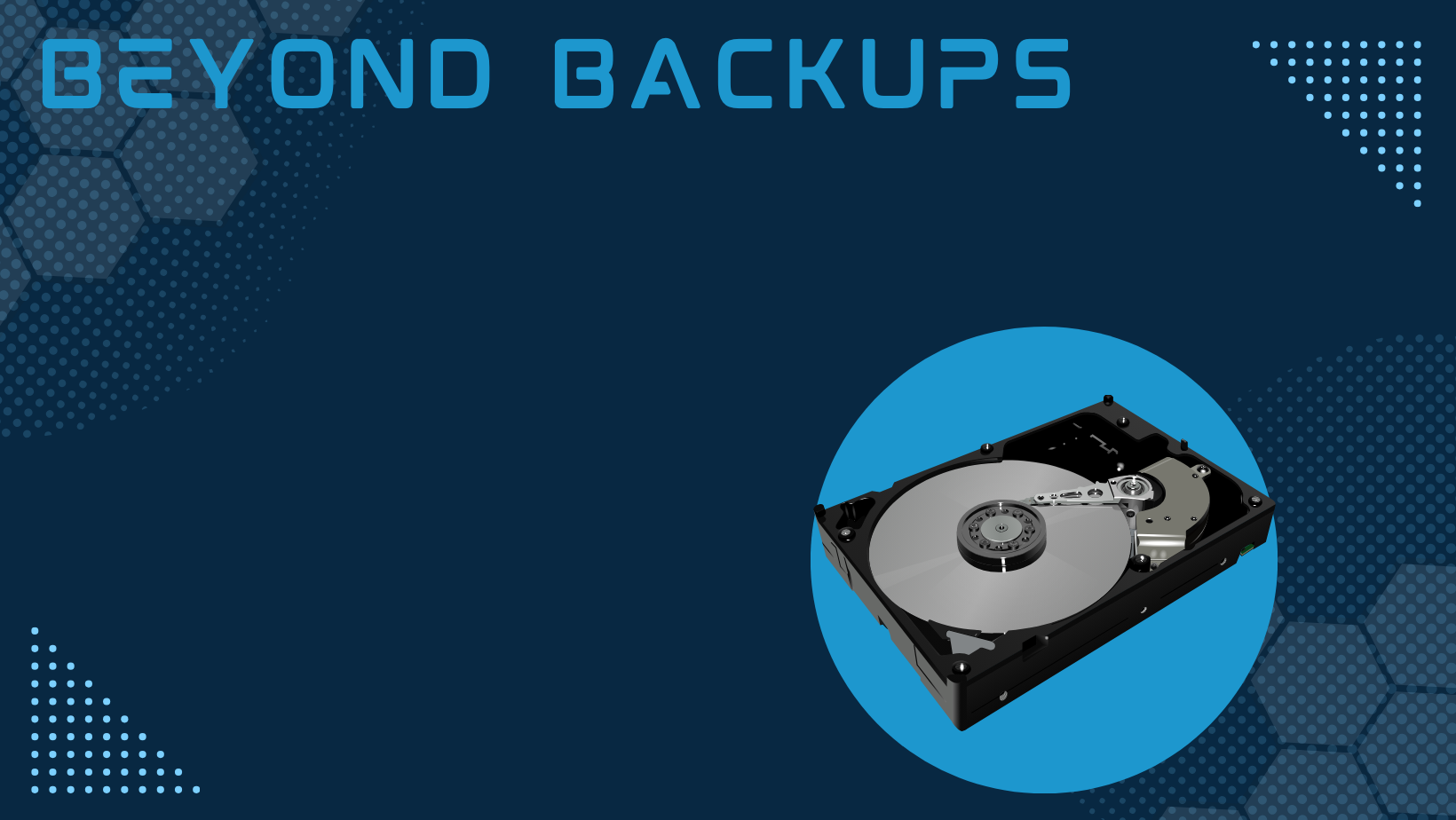
Understanding Data Backups
Data backups involve creating copies of files and storing them separately from the original source. This ensures that in case of data loss or corruption, organizations can restore the files to their previous state. Backups can be performed manually or automatically, and they can be stored on physical devices such as external hard drives or in the cloud.
While backups are a crucial part of any data preservation strategy, they have limitations. Traditional backups often overwrite the previous version of a file, meaning that only the latest version is preserved. This can pose challenges when trying to recover specific versions of files or when accidental changes need to be undone. Additionally, backups may not provide the level of granularity required to track changes over time accurately.
The Role of Version History in Data Preservation
Version history goes beyond traditional backups by providing a detailed record of changes made to files or documents over time. Each time a file is modified, a new version is created and stored. This allows organizations to access and restore previous versions of files, effectively providing a historical timeline of changes.
Version history not only acts as a safety net against accidental deletions or corruptions but also enables organizations to track progress, collaborate effectively, and maintain accountability. It allows teams to work on documents simultaneously, with the ability to merge changes seamlessly. If conflicts arise, the version history provides a clear audit trail of who made which changes and when.
Key Considerations for Effective Data Backups
When implementing a comprehensive data preservation strategy, there are several key considerations to keep in mind. These considerations ensure that backups and version history adequately meet the organization’s needs and provide the necessary level of security and accessibility.
-
Scalability: As businesses grow, the amount of data they generate and store also increases. It’s crucial to choose backup and version history solutions that can scale with the organization’s needs. This includes considering factors such as storage capacity, performance, and ease of expansion.
-
Accessibility: Data backups and version history should be easily accessible to authorized individuals within the organization. This means ensuring that the chosen solution supports secure remote access, integrates with existing workflows, and provides appropriate access controls to protect sensitive information.
-
Security: Data preservation strategies should prioritize data security. This includes encryption of backups and version history, as well as implementing measures to prevent unauthorized access or tampering. Regular security audits and updates are essential to stay ahead of emerging threats.
Implementing a Comprehensive Data Preservation Strategy
To implement an effective data preservation strategy that incorporates version history, organizations need to follow a structured approach. Consider the following steps:
-
Assess Data Preservation Needs: Start by understanding the organization’s data preservation requirements. Identify critical systems and data, assess the potential risks, and determine the level of granularity required for version history.
-
Choose the Right Tools: Based on the assessment, select the appropriate tools and technologies to support data backups and version history. Cloud-based solutions offer scalability and accessibility advantages, while version control software provides robust collaboration features.
-
Define Backup and Versioning Policies: Establish clear policies and guidelines for data backups and version history. This includes determining the frequency of backups, retention periods for different versions, and access controls for version history.
-
Train Employees: Educate employees on the importance of data preservation and how to use the chosen tools effectively. Provide training on proper backup procedures, version control workflows, and best practices for collaboration.
-
Regularly Test and Monitor: Regularly test the backup and version history systems to ensure they are functioning correctly. Monitor backups to identify any issues or gaps in the preservation strategy and make necessary adjustments.
Tools and Technologies for Advanced Data Preservation
There are several tools and technologies available to support advanced data preservation strategies. These tools offer features and functionalities that go beyond traditional backups, enabling organizations to leverage version history effectively. Here are some examples:
-
Cloud Storage Solutions: Cloud storage providers offer scalable and secure options for data backups and version history. Services like Google Drive, Dropbox, and Microsoft OneDrive provide automatic versioning and easy access from anywhere, making collaboration seamless.
-
Version Control Systems: Version control systems like Git and Subversion are commonly used in software development but can also be applied to any file-based workflows. These systems allow for granular versioning, branching, and merging, enabling efficient collaboration and tracking of changes.
-
Document Collaboration Platforms: Platforms like Microsoft SharePoint, Google Workspace, and Notion provide built-in version history features. These platforms allow teams to work on documents simultaneously and track changes, ensuring accountability and easy recovery of previous versions.
-
Backup and Disaster Recovery Solutions: Backup and disaster recovery solutions like Acronis, Veeam, and Carbonite offer comprehensive data protection features. These solutions often include versioning capabilities, allowing organizations to restore specific versions of files and ensure business continuity in case of system failures.
Best Practices for Data Preservation in Different Industries
While the importance of data preservation is universal, different industries may have specific considerations and regulations to adhere to. Here are some industry-specific best practices for data preservation:
-
Healthcare: Healthcare organizations must comply with strict data protection regulations, such as HIPAA in the United States. Implementing secure backup and version history solutions, encrypting sensitive data, and regularly testing disaster recovery procedures are essential in this industry.
-
Legal: Law firms deal with sensitive client information and must maintain confidentiality. Implementing version control systems for document management, ensuring secure backups, and regularly archiving case files are crucial for data preservation in the legal industry.
-
Finance: Financial institutions handle vast amounts of sensitive data, including customer financial records. Implementing robust backup and version history solutions, regularly testing disaster recovery plans, and complying with financial regulations are key considerations for data preservation in the finance industry.
-
Education: Educational institutions generate and store a significant amount of data, including student records, research papers, and course materials. Implementing cloud-based backup solutions, ensuring versioned document collaboration platforms, and educating staff and students on data preservation best practices are important in the education sector.
Common Challenges in Data Preservation and How to Overcome Them
Implementing and maintaining an effective data preservation strategy can come with challenges. Here are some common challenges and strategies to overcome them:
-
Data Volume: As organizations generate and store more data, managing backups and version history becomes increasingly complex. Implementing scalable storage solutions, prioritizing critical data, and regularly reviewing data retention policies can help address this challenge.
-
Data Security: Protecting backups and version history from unauthorized access or tampering is crucial. Implementing strong access controls, encrypting sensitive data, and regularly updating security measures help mitigate the risk of data breaches.
-
User Adoption: Employees may be resistant to change or may not fully understand the importance of data preservation. Providing comprehensive training, clearly communicating the benefits of version history, and incorporating data preservation practices into standard workflows can help drive user adoption.
-
Technical Compatibility: Integrating backup and version history solutions with existing systems and workflows can be challenging. Working closely with IT teams, conducting thorough compatibility tests, and seeking vendor support can help overcome technical compatibility issues.
Data Preservation Services and Solutions
Organizations that require specialized expertise or lack in-house resources can turn to data preservation services and solutions offered by third-party providers. These services and solutions often include a combination of backup strategies, versioning capabilities, and disaster recovery planning. By outsourcing data preservation to experts, organizations can focus on their core operations while ensuring data integrity and availability.

Conclusion: The Future of Data Preservation Strategies
As technology continues to evolve, so do data preservation strategies. The future of data preservation lies in advanced automation, artificial intelligence-driven analytics, and enhanced collaboration capabilities. Organizations can expect more intelligent backup and version history solutions that adapt to their specific needs, provide real-time monitoring, and proactively address potential risks. By embracing these advancements, businesses can elevate their data preservation strategies to new heights, ensuring the protection and accessibility of critical information.
In today’s digital landscape, data preservation is no longer just a matter of making backups. By incorporating version history into their data preservation strategies, organizations can mitigate risks, maximize productivity, and ensure the integrity and availability of their critical information. From protecting sensitive files to facilitating smoother collaboration, version history is the key to unlocking enhanced data preservation. With careful planning, the right tools, and a comprehensive approach, businesses can take their data preservation strategies to the next level and prepare for a future where data is truly preserved and accessible.
